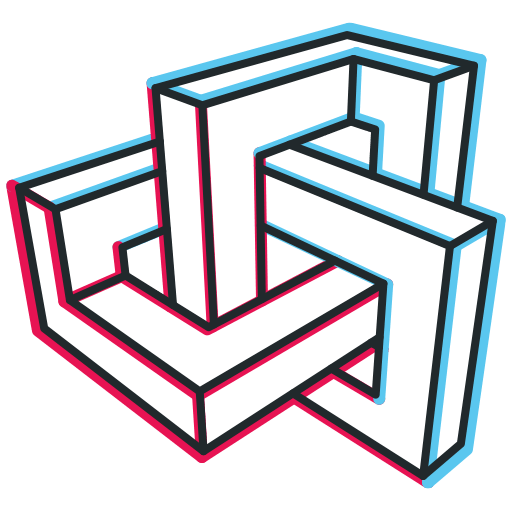Metaroom values your privacy, and we understand that you may want to delete your data. Here’s a simple guide on how to do it.
Account deletion through Metaroom Scan App
- Open the Metaroom Scan App on your iPhone Pro or iPad Pro device.
- Navigate to the “Account” tab and tap on “Manage Account“.
- On the bottom of the screen that appears, you can see the “Delete Account” button. Your account will be deleted from our server when you click this button. This means you won’t be able to access your account through Metaroom Workspace.
Account deletion through Metaroom Workspace
- Log in to the Metaroom Workspace via the browser link: https://metaroom.amrax.ai/
- In the top right corner, click on icon and in the drop-down field click on “User Profile”.
- In the opened tab, click on “Personal info”.
- On the bottom of the screen, you can see the red button “Delete”. By clicking on this button, your account will be deleted from our server. This means you won’t be able to access your account through the Metaroom Scan App.
It’s crucial to note that data deletion is an irreversible process. Once your data is deleted, it cannot be recovered. Ensure you have backed up any essential information before proceeding with the deletion.