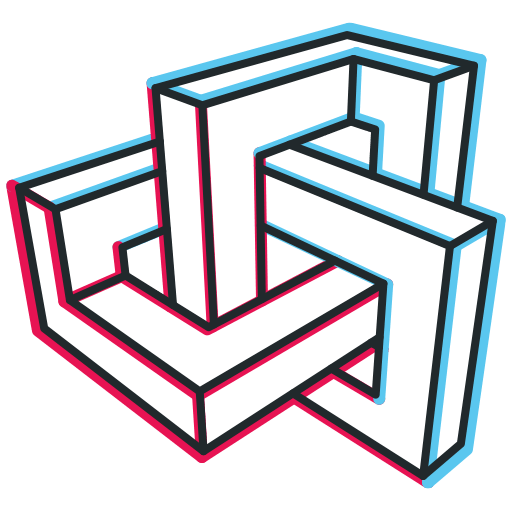Starting from 01.04.2024, if you have allowed to share your GPS location while using the Metaroom Scan App, your newly scanned rooms have a precise GPS location encoded to the 3D room model.
The location functionality enables users to retrieve accurate geographic coordinates for their scans. This feature allows professionals to integrate spatial data into their projects effortlessly.
How can I allow the Metaroom Scan App to access GPS location during the scanning process?
Follow these steps to enable GPS tracking while scanning with the Metaroom Scan App:
- Open the Metaroom Scan App on your Apple Pro device.
- Navigate to the “Settings” tab.
- Tap on the “Location”.
- You will be redirected to the device settings. Tap on “Location“, select ‘While using the App,’ and activate ‘Precise Location‘.
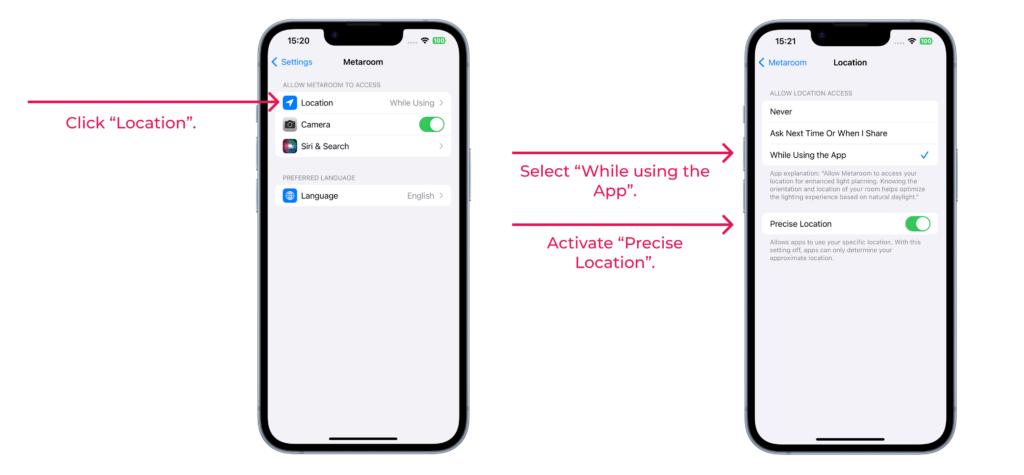
From now on, your scanned spaces will contain precise GPS locations.
How can I access the GPS location of the 3D room model in the Metaroom Workspace?
The GPS location indicator is visible within the opened 3D room scene in the Metaroom Workspace. Follow these steps to access the GPS location of the scanned space in the Metaroom Workspace:
- Open your scanned space in the Metaroom Workspace.
- Hover over the map icon to view the address of the scanned space.

2. Clicking on the map icon relocates you to Google Maps with the coordinates of the scanned location.
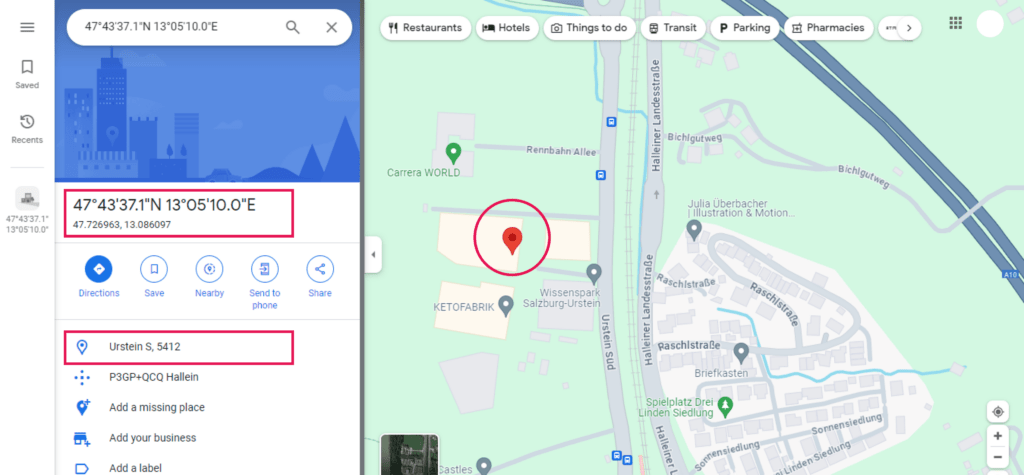
Which export formats support GPS location data?
GPS location data can be exported from Metaroom in the following formats:
- .RDF (Relux Desktop)
- .IFC 2×3
- .IFC 4
- .IFC (Ranplan)
- .IFC (Palette CAD)
- .IFC (SirkBIM)
- .IFC (Autodesk Revit)