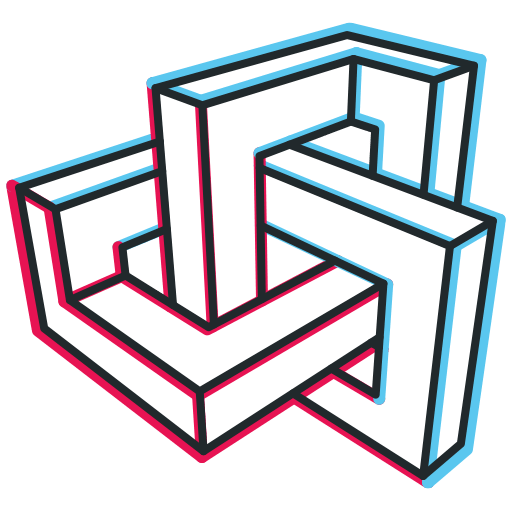Effective from 01.04.2024, newly scanned rooms can now showcase the North Heading orientation within the Metaroom Workspace. This additional information is especially useful for light planners and designers’ workflows, as it allows them to see how natural light behaves at different times of the day.
Where can I see the North Heading orientation in the Metaroom Workspace?
The North Heading indicator is visible within the opened 3D room scene in the Metaroom Workspace. As you rotate the 3D model, the North Heading icon dynamically adjusts its position:
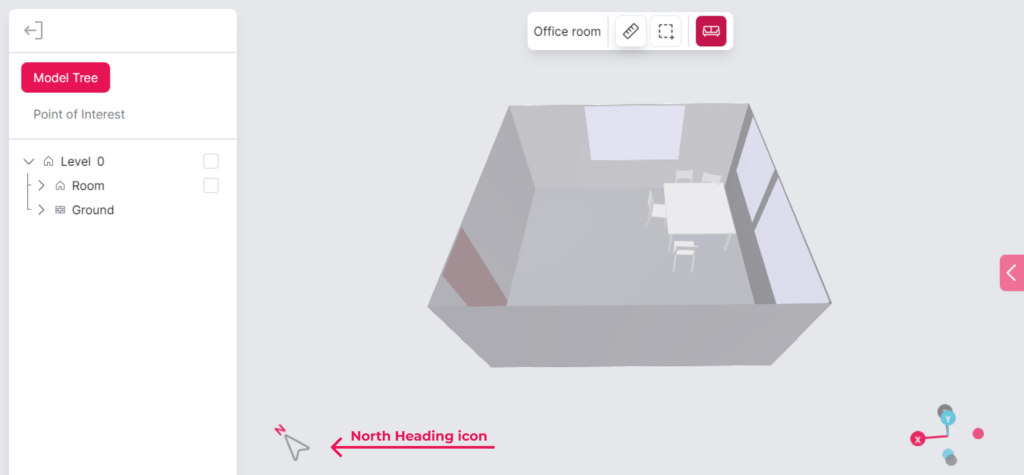
Please note that the North Heading feature is only visible on the desktop browser of the Metaroom Workspace and is not accessible via mobile browsers.
Which export formats support North Heading data?
North Heading data is supported in the following export formats within Metaroom Workspace:
- .RDF (Relux Desktop)
- .IFC 2×3
- .IFC 4
- .IFC (Ranplan)
- .IFC (Palette CAD)
- .IFC (SirkBIM)
- .IFC (Autodesk Revit)
Considerations for North Heading
Spatial planners should be mindful of potential sources of interference that may affect their accuracy, such as electromagnetic fields. Inserting a SIM card into your Apple Pro device during the scan process might help alleviate these inaccuracies. However, the feature still remains operational even without one.