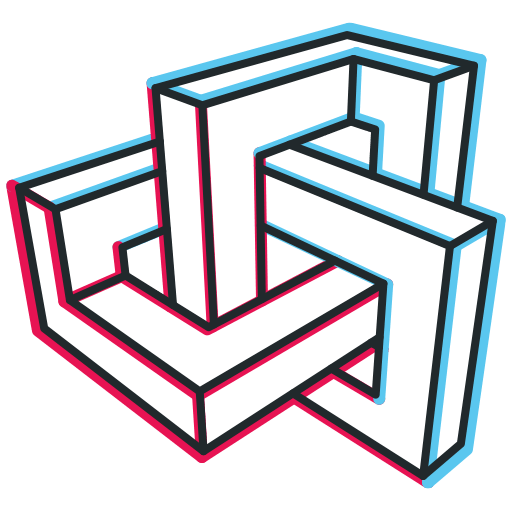Sharing scanned spaces with your colleagues is essential for effective project communication. In the Metaroom Workspace, you can share your 3D model by creating a unique sharing link that another account needs to redeem.
Once redeemed, the recipient will see the shared project in their list of Projects, along with all the shared data. The recipient can now work on the 3D model independently. Any subsequent changes made by either you or the recipient will not be visible to the other party.
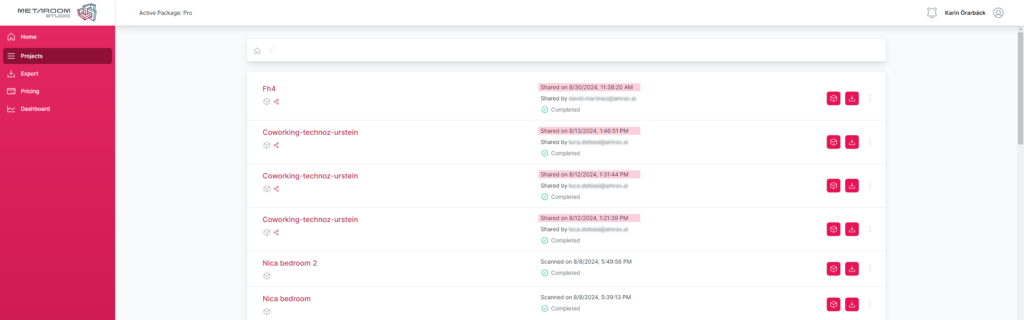
Please note: Each link can be redeemed only once.
What projects can be shared?
In the Metaroom Workspace, you can share any scanned space that you have created with your account. However, it is not possible to reshare a project that was initially shared with you by someone else.
Please note: To create or redeem a project sharing link, an active subscription is required.
How can I share a project / 3D room model?
Follow these simple steps to share your scanned space:
- Navigate to the Projects list in the Metaroom Workspace.
- Open the project you wish to share.
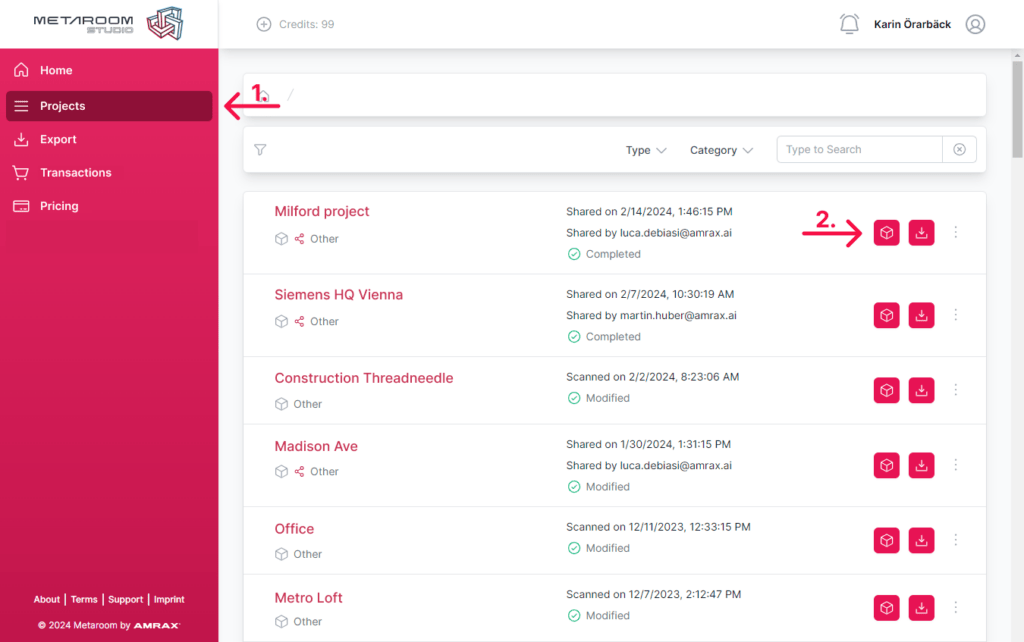
- Click on the “Share Project” icon in the upper navigation.
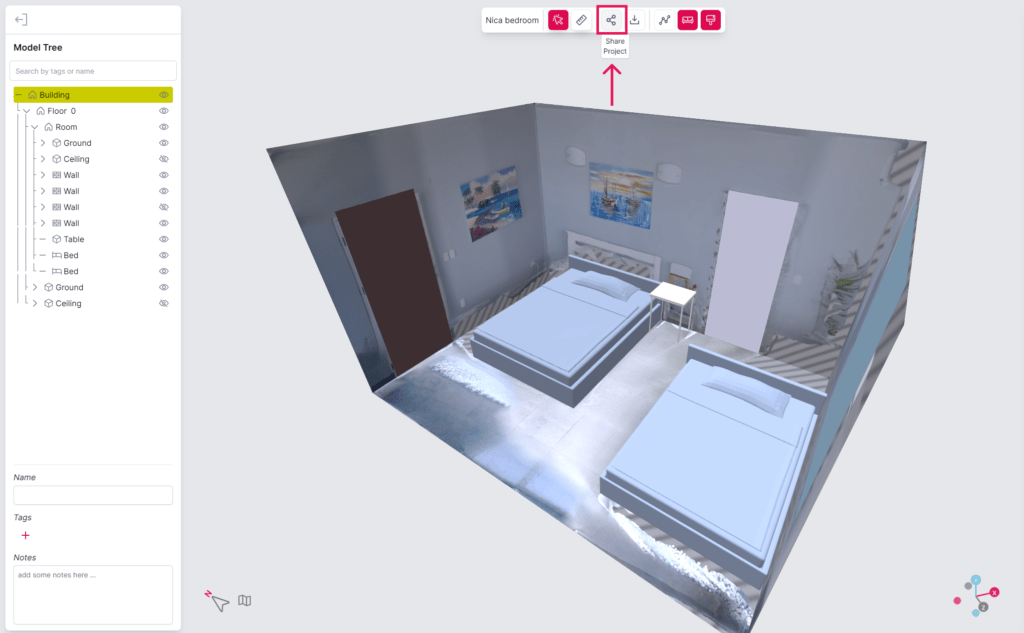
- The sharing link will be automatically generated. Simply copy it and send it to your colleague.
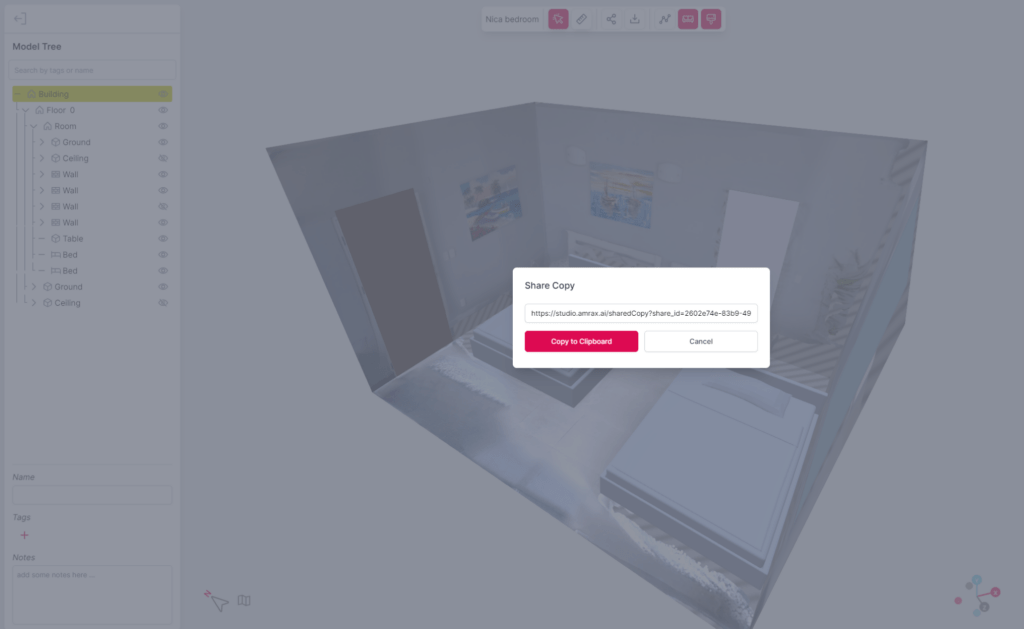
Please note: The shared link is only valid for 7 days. If it is not redeemed within this period, it will expire.
What data is included in the shared link?
The shared link includes all the original information from the 3D model at the time of the link’s creation. If you make any changes to the 3D model (for instance, renaming objects or adding new 3D elements) after creating the link but before it is redeemed, these changes will be reflected in what the recipient sees.
However, any modifications made after the link has been redeemed will not appear in the shared project on the recipient’s account.