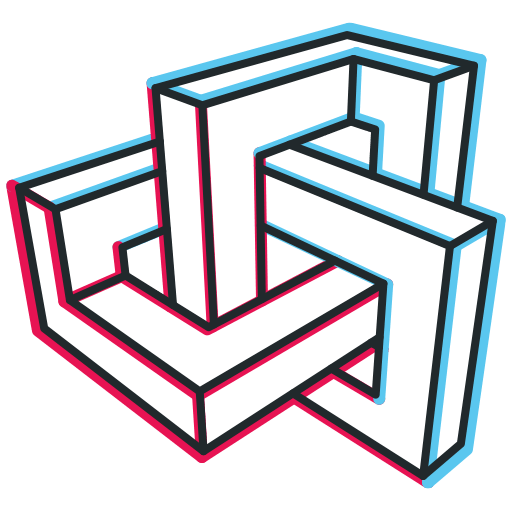Metaroom by Amrax® is the technology platform behind Metaroom Scan App and Metaroom Workspace. Therefore, it has unified account access for users. For instance, if you create your account in the Metaroom Scan App, it will also be valid for Metaroom Workspace, or vice versa.
In other words, you need only create your Metaroom® account once, and then you can access it via both Metaroom Scan App and Metaroom Workspace.
How do I create a Metaroom account via the Metaroom Scan App?
Here is a step-by-step guide to create a Metaroom account via the Metaroom Scan App:
- Download the app on your device:
- Either click here to download the app from the Apple App Store;
- Or, scan the QR code below with your Apple Pro device to download the app;
- Or, go to the Apple App Store on your device, type ‘Metaroom’ in the search bar, and click the “Get” button to download the app.
- Open the Metaroom Scan App on your Apple Pro device.
- Click the “Register” button.
- Fill out the registration form with your basic information and click the “Sign up” button.
- You will receive a confirmation email to verify your email address. Click “Confirm your email” in the received email.
- Well done! You have created and activated your Metaroom account.

How do I create a Metaroom account via the Metaroom Workspace?
Here is a step-by-step guide to create Metaroom account via the Metaroom Workspace:
- Go to the Metaroom Workspace registration page on your desktop browser:
- You can access the registration page by clicking on this link.
- Fill out the registration form with your basic information and click the “Sign up” button.
- You will receive a confirmation email to verify your email address.
- Click “Confirm your email” in the received email.
- Done! You have created and activated your Metaroom account.