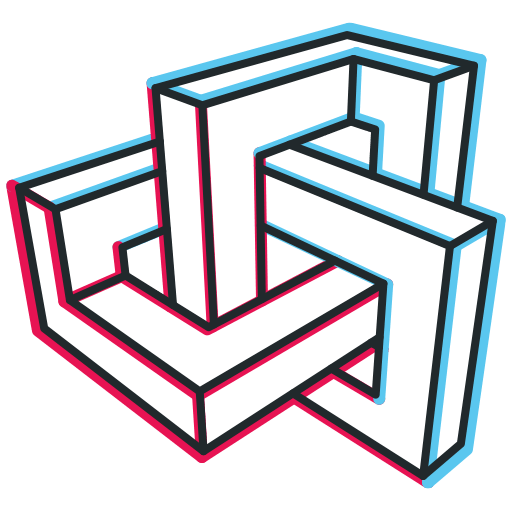For optimal scanning results with the Metaroom Scan App, follow these best practices:
- Enable Tracking Assistant to receive real-time guidance. It will alert you when environmental conditions or your scanning movements need adjustment.
- Move your device at a moderate speed, like when recording a video.
- Watch for white lines appearing around walls and furniture. They indicate that the app has successfully recognized the surface.
- Scan all walls and most of the floor area. There’s no need to rescan areas that have already been detected.
- Be sure to scan corners and connection points where walls meet the ceiling and floor.
- If necessary, scan behind free-standing furniture. However, scanning under tables or other furniture is not required.
- Follow the shape of the room and walk in a circular path to help “close the loop.” To complete the scan, return to your original starting point.
During the scanning process, a preview of the 3D model is displayed at the bottom of the screen. When you tap “Finish Section“, a more detailed review screen will appear. Make sure all essential room elements are visible in the preview before completing the scan by tapping “Finish Scan“.
If you’re unsatisfied with the result, simply tap “Rescan” to repeat the scanning process for the room.